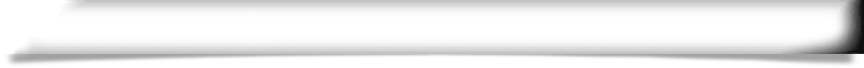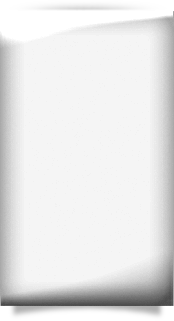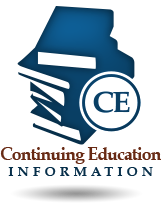Users of later versions of AOL may experience problems accessing links within the Medical Quality Assurance (MQA) Services page when inside AOL and using the AOL browser. This is caused by pop-up security features within newer versions of AOL. Try to avoid accessing MQA Services from within AOL. The way around the problem, once you have started AOL, is to minimize the AOL window and, from your computer’s desktop, open up an Internet Explorer or Netscape Navigator browser. Type the url directly on the address line of the browser and press Enter. You will be able to access all the features within the MQA Services page without experiencing problems.