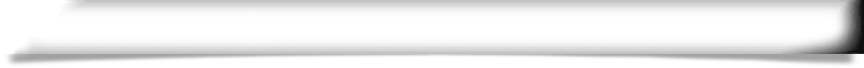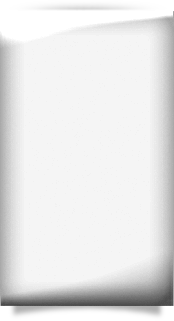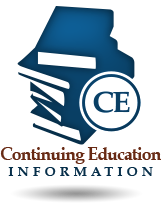You can print a confirmation of license through the Practitioner Login feature of MQA Services. The confirmation is available up to 30 days after you submit your online renewal request. After logging into the system with your User ID and password, select Print Confirmation of License from the navigation bar located on the left.
If you receive an error when trying to print your temporary license, the file was most likely corrupted during the download process. To correct the problem, you will need to first clear your browser’s cache, then close and restart the browser, which entails logging back into MQA Services to continue downloading the document. If the cache is not cleared the cached version of the document, which is likely damaged, will still appear.