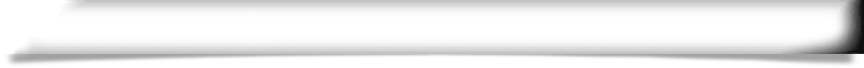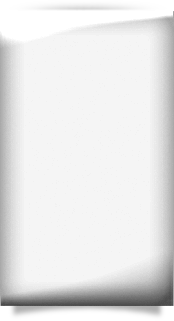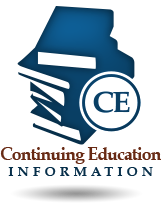If a PDF file fails to download, shows up blank, or freezes your internet browser, the file was most likely corrupted during the download process. To correct the problem, you will need to first clear your browser’s cache, then close and restart the browser, which entails logging back into MQA Services to continue downloading the document. If the cache is not cleared the cached version of the document, which is likely damaged, will still appear.